I use Docker to manage deployments for my applications and, up until April of 2016, I was using Docker Hub as the registry for all of my images. If you have public images, I recommend this route. However, if you have images that need to be kept private (as I do for my client work) you’ll need to pay for the service and it can get quite pricey for many repositories. Thankfully, Docker’s registry is open-sourced and the Docker organization has done a fantastic job of documenting the process to host your own registry. But, if you deploy to AWS, there is an even easier way…
AWS Container Registry announced
In December of 2015 AWS announced that their Container Registery (ECR) was generally available (in AWS terms, “generally” means “us-east-1”). In March of 2016 they opened up the service to us-west-2. This is the region that I deploy my applications on, so I was finally able to make the switch to a managed registry. AWS’s pricing for this service is crazy cheap:
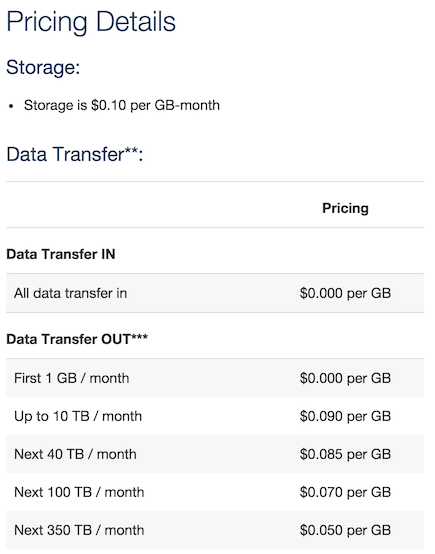
Obviously, YMMV, but I’ve never had these costs add up to more than a dollar, per-month.
Some terms…
AWS provisions a registry for you when you create your first ECR repository. If you are asking yourself, “wait, what’s the difference between a registry and a repository” like I was, this stackoverflow post is for you. So, the AWS registry is analagous to Docker Hub and repositories are how your images (and their tags) are organized within the registry. Here is the list of my public repositories on Docker Hub:
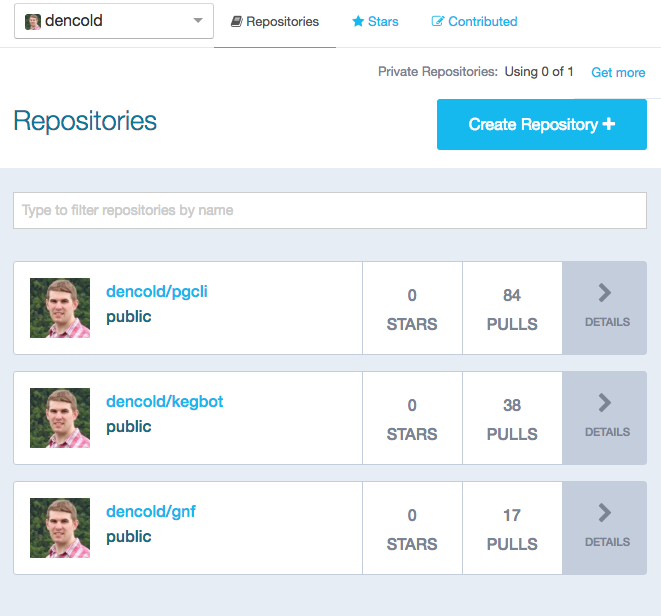
If I wanted to migrate all of those over to AWS, I’d need to explicitly create a repository for each before making a push to the registry. This is different behavior from Docker Hub, which will automatically create a repository for you the first time you push an image.
Step-by-step instructions
Okay, enough background. Let’s get your first repository setup. First, I prefer to do my AWS provisioning using their excellent aws-cli tool. If you haven’t done so already, make sure to install the tool via instructions on their site. Additionally, make sure you’ve run the aws configure command and provided an access key that has admin privilages.
For this example, I’m going to show you how I would take my public pgcli repository and bring it over to my private AWS instance.
Create the registry using the ecr
create-repositorysubcommand (note that the repository name is set to “pgcli”, you should change this to be the name of your repository).$ aws ecr create-repository --region us-west-2 --repository-name pgcli { "repository": { "registryId": "000042290000", "repositoryName": "pgcli", "repositoryArn": "arn:aws:ecr:us-west-2: 000042290000:repository/pgcli", "repositoryUri": "000042290000.dkr.ecr.us-west-2.amazonaws.com/pgcli" } }Make special note of the
repositoryUriin the json response. At this point I like to take the hostname and store it in an env variable because it’s pretty unwieldy (and sadly, AWS does not currently have a way to CNAME/Alias the host). Make sure to replace000042290000with your registryId.$ export AWS_ECR_HOST=000042290000.dkr.ecr.us-west-2.amazonaws.comFind out your registry login(note that
<base64-encoded-auth>will be a very long byte sequence).$ aws ecr get-login --region us-west-2 docker login -u AWS -p <base64-encoded-auth> -e none https://000042290000.dkr.ecr.us-west-2.amazonaws.comIf that looks okay, you can eval it directly to log yourself in via docker:
$ $(aws ecr get-login --region us-west-2) WARNING: login credentials saved in /Users/coldwd/.docker/config.json Login SucceededTag the latest local version of your image with the full AWS repository name (docker requires this for pushes to private registries).
$ docker tag dencold/pgcli:latest $AWS_ECR_HOST/pgcli:latestFinally, you should be able to now push the image up to the repository on your new registry:
$ docker push $AWS_ECR_HOST/pgcli:latest The push refers to a repository [000042290000.dkr.ecr.us-west-2.amazonaws.com/pgcli] 5f70bf18a086: Layer already exists 15a88e76afed: Layer already exists 97315b41b490: Pushed c57b1a499184: Layer already exists cff209dfde52: Layer already exists 5439b1ec108e: Layer already exists 61a73490eb04: Layer already exists a2e0f03e8793: Layer already exists 65f3b0435c42: Pushed latest: digest: sha256:63216aaa1cd7aa940cc719ffa8b18cb249567906e7c6ba6baa7b1781d6a9d3fd size: 10312
You’re done! If you login to your AWS console and click on the “Repositories” section of Amazon ECS, you should see it listed:
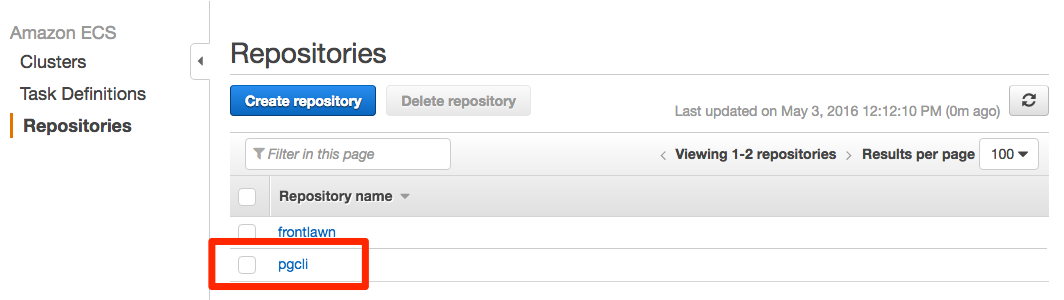
If you drill into the detail page by clicking on the repository name you should see that the hash checksum matches the output from our push:
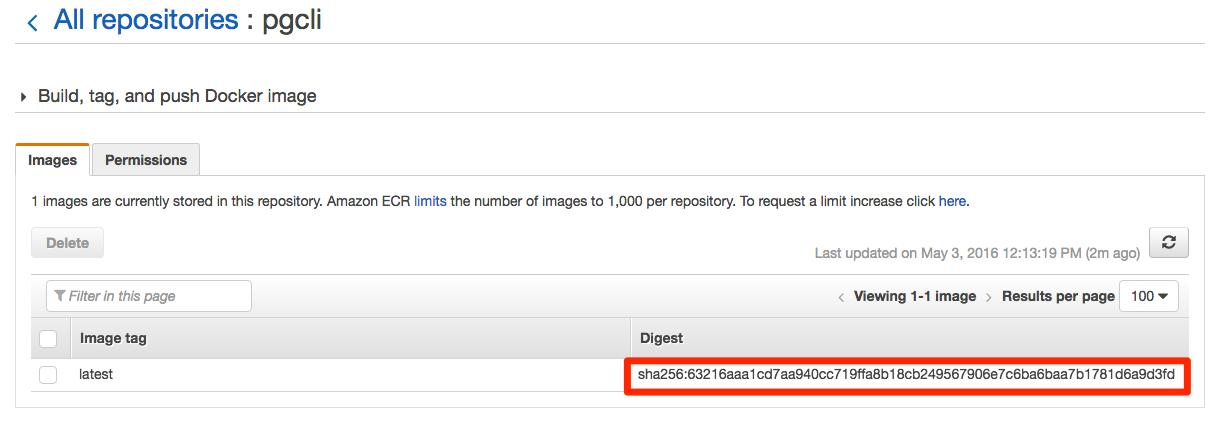
Pulling images
You can pull down images from your registry from any host. Only prequisites:
- Docker is installed.
- aws-cli is installed.
- aws-cli is configured with your access key.
- You’ve run docker login via the same
$(aws ecr get-login --region us-west-2)command you ran above.
To pull down that image we pushed in the last step, you’d just need to run:
$ docker pull 000042290000.dkr.ecr.us-west-2.amazonaws.com/pgcli:latest
Closing thoughts
One disapointment is that AWS gives you no way to name your registry (e.g. 000042290000.dkr.ecr.us-west-2.amazonaws.com) into something a little friendlier, like registry.yourdomain.com. Since there is no way to associate your own TLS certificate with the registry, you’ll get certificate errors if you try to CNAME the host:
$ docker login -u AWS -p REDACTED -e none https://registry.mydomain.com
Error response from daemon: invalid registry endpoint https://registry.mydomain.com/v0/: unable to ping registry endpoint https://registry.mydomain.com/v0/
v2 ping attempt failed with error: Get https://registry.mydomain.com/v2/: x509: certificate is valid for *.dkr.ecr.us-west-2.amazonaws.com, not registry.mydomain.com
v1 ping attempt failed with error: Get https://registry.mydomain.com/v1/_ping: x509: certificate is valid for *.dkr.ecr.us-west-2.amazonaws.com, not registry.mydomain.com
This has been raised on the following AWS form post. Hopefully it is something AWS will support in the future.